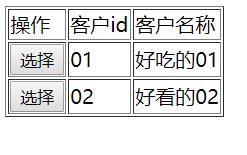//创建一个显示html内容的模态对话框:
vReturnValue = window.showModalDialog(sURL [, vArguments] [,sFeatures])
//创建一个显示html内容的非模态对话框:
vReturnValue = window.showModelessDialog(sURL [, vArguments] [,sFeatures])
sURL:(必选参数)字符串..指定要显示的文档的URL
vArguments:任意类型..想要显示的页面传递参数..参数可以使用window.dialogArguments来获取
sFeatures:字符串..指定对话框的样式..里面可以定义一个也可以多个使用分号";"分开
1、 dialogHeight: 对话框高度,不小于100px
2、 dialogWidth: 对话框宽度。
3、 dialogLeft: 离屏幕左的距离。
4、 dialogTop: 离屏幕上的距离。
5、 center: { yes | no | 1 | 0 } : 是否居中,默认yes,但仍可以指定高度和宽度。
6、 help: {yes | no | 1 | 0 }: 是否显示帮助按钮,默认yes。
7、 resizable: {yes | no | 1 | 0 } [IE5+]: 是否可被改变大小。默认no。
8、 status: {yes | no | 1 | 0 } [IE5+]: 是否显示状态栏。默认为yes[ Modeless]或no[Modal]。
9、 scroll: { yes | no | 1 | 0 | on | off }:是否显示滚动条。默认为yes。
父窗口:
<!DOCTYPE html>
<html>
<head>
<meta charset="UTF-8">
<title></title>
<script type="text/javascript">
function openWin(){
window.showModalDialog("a2.jsp",window,"dialogHeight:300px;dialogWidth:380px;status=no;help:yes;");
}
function setValue(cid,cname){
document.getElementById("cid").value=cid;
document.getElementById("cname").value=cname;
}
</script>
</head>
<body>
<form action="test.jsp" name="form1" method="post">
客户id:<input type="text" name="cid" value="" id="cid"/><br>
客户名称:<input type="text" name="cname" value="" id="cname">
<input type="button" name="ok" value="请选择客户" onclick="openWin();">
</form>
</body>
</html>
子窗口:
<!DOCTYPE html>
<html>
<head>
<meta charset="UTF-8">
<title></title>
<script type="text/javascript">
function viewData(cid,cname){
//alert(cid+" "+cname);
/*
*父窗体页面的window对象
*子窗体页面的window.dialogArguments对象中封装的是父窗体页面的信息
*/
var sdata=window.dialogArguments; /*sdata封装的是父窗体页面的信息*/
//alert(sdata);
sdata.setValue(cid,cname);;
window.close();
}
</script>
</head>
<body>
<table border="1">
<tr>
<td>操作</td>
<td>客户id</td>
<td>客户名称</td>
</tr>
<tr>
<td><input type="button" value="选择" id="ss" onclick="viewData('001','好吃的01');"/></td>
<td>01</td>
<td>好吃的01</td>
</tr>
<tr>
<td><input type="button" value="选择" id="ss" onclick="viewData('002','好看的02');"/></td>
<td>02</td>
<td>好看的02</td>
</tr>
</table>
</body>
</html>
原文链接:https://www.qiquanji.com/post/8286.html
本站声明:网站内容来源于网络,如有侵权,请联系我们,我们将及时处理。

微信扫码关注
更新实时通知