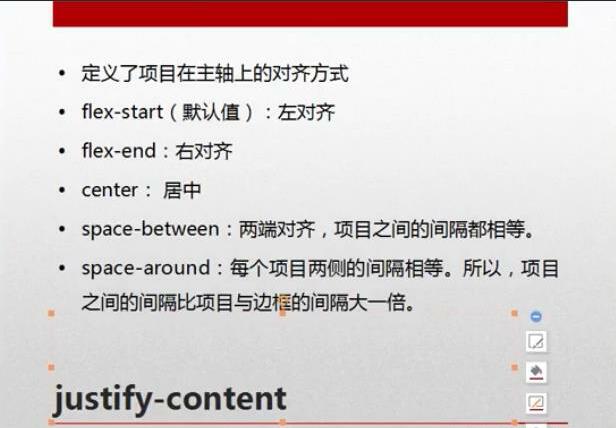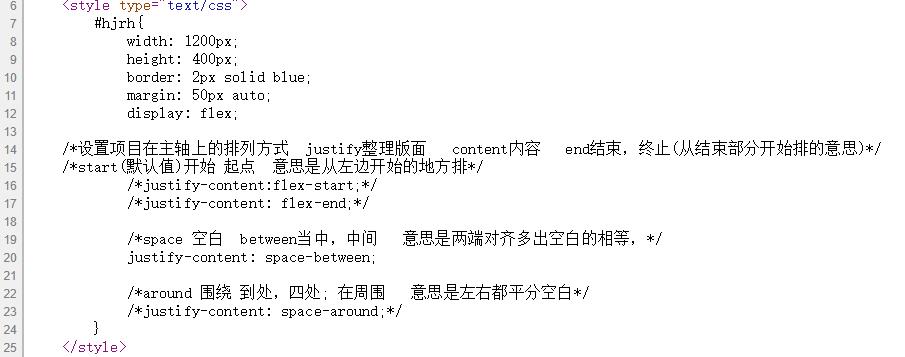1、justify-content 用于设置或检索弹性盒子元素在主轴(横轴)方向上的对齐方式。
2、使用 align-content 属性对齐交叉轴上的各项(垂直)。
<!DOCTYPE html>
<html lang="en">
<head>
<meta charset="UTF-8">
<title>Document</title>
<style type="text/css">
#hjrh{
width: 1200px;
height: 400px;
border: 2px solid blue;
margin: 50px auto;
display: flex;
/*设置项目在主轴上的排列方式 justify整理版面 content内容 end结束,终止(从结束部分开始排的意思)*/
/*start(默认值)开始 起点 意思是从左边开始的地方排*/
/*justify-content:flex-start;*/
/*justify-content: flex-end;*/
/*space 空白 between当中,中间 意思是两端对齐多出空白的相等,*/
justify-content: space-between;
/*around 围绕 到处,四处; 在周围 意思是左右都平分空白*/
/*justify-content: space-around;*/
}
</style>
</head>
<body>
<div id="hjrh">
<img src="https://www.qiquanji.com/data/img/dmj/201903141552523667906035.jpg" alt="">
<img src="https://www.qiquanji.com/data/img/dmj/201903141552523667906035.jpg" alt="">
<img src="https://www.qiquanji.com/data/img/dmj/201903141552523667906035.jpg" alt="">
<img src="https://www.qiquanji.com/data/img/dmj/201903141552523667906035.jpg" alt="">
</div>
</body>
</html>
原文链接:https://www.qiquanji.com/post/7513.html
本站声明:网站内容来源于网络,如有侵权,请联系我们,我们将及时处理。

微信扫码关注
更新实时通知