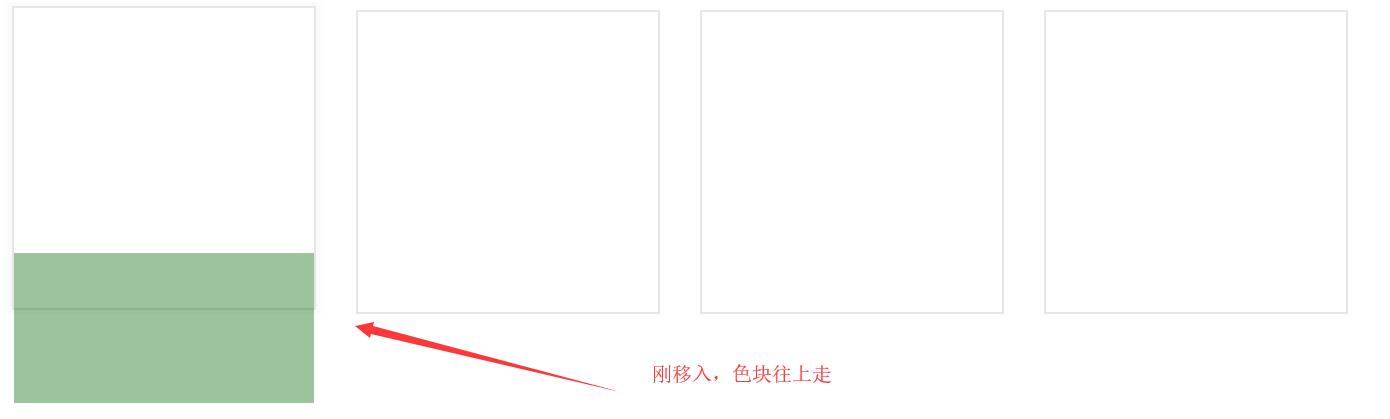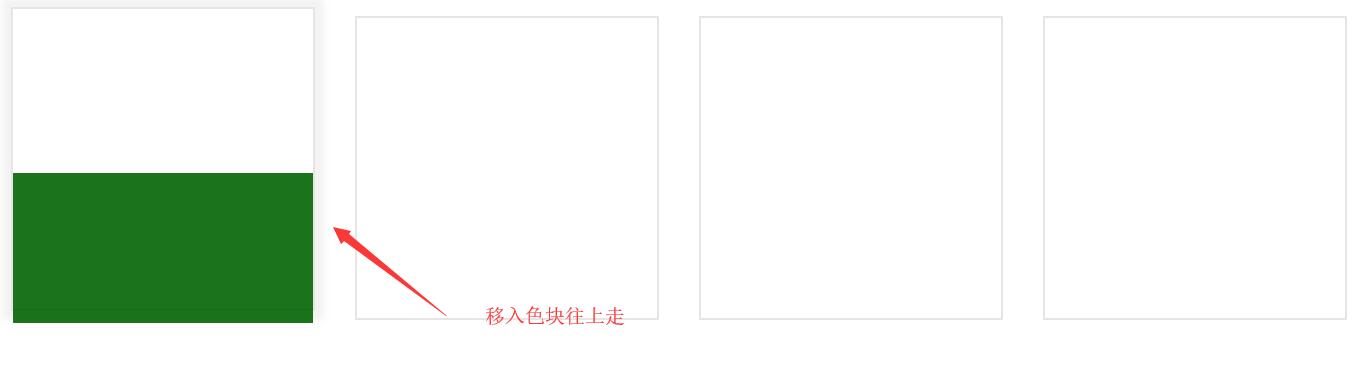上代码演示:
<!DOCTYPE html>
<html>
<head>
<meta charset="UTF-8">
<title></title>
<style type="text/css">
*{
padding: 0;
margin: 0;
}
.mi{
width: 300px;
height: 300px;
border: 2px solid rgba(0,0,0,0.1);
position: relative;
/*overflow: hidden;*/ /*后面是要加这个overflow: hidden 但是想看到效果还是不加*/
margin: 20px;
top: 0;
transition: all 1s; /*上面top: 0; 这里要加个top值,要不然没top值会显得生硬*/
float: left;
}
.mi .sk{
width: 300px;
height: 150px;
background: darkgreen;
position: absolute;
top: 300px;
left: 0;
opacity: 0; /*一开始透明度为0*/
transition: all 1s; /*监控小色块的*/
}
.mi:hover{
top: -10px;
box-shadow: 0 0 10px 10px rgba(0,0,0,0.05);
}
.mi:hover .sk{
top: 150px;
opacity: 1; /*透明度变成1*/
}
</style>
</head>
<body>
<div class="mi">
<div class="sk"></div>
</div>
<div class="mi">
<div class="sk"></div>
</div>
<div class="mi">
<div class="sk"></div>
</div>
<div class="mi">
<div class="sk"></div>
</div>
</body>
</html>
上面代码效果图片:
原文链接:https://www.qiquanji.com/post/7632.html
本站声明:网站内容来源于网络,如有侵权,请联系我们,我们将及时处理。

微信扫码关注
更新实时通知