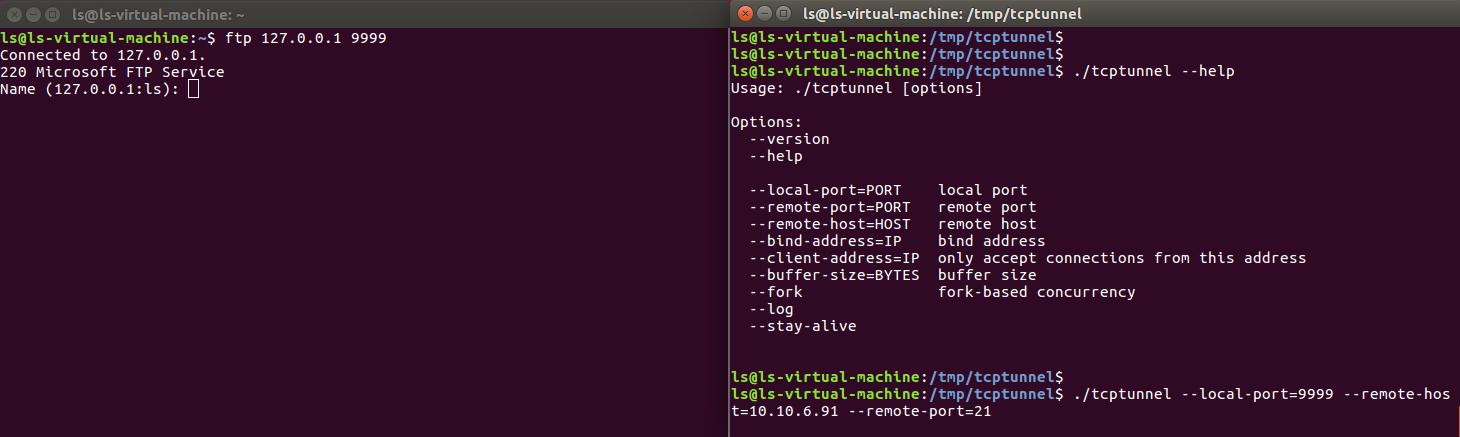Linux系统端口映射端口转发,使用tcptunnel实现端口转发
下载:tcptunnel-0.8.tar.gz
下载地址:https://github.com/vakuum/tcptunnel
安装命令:
启动转发命令如下:
tcptunnel
Tcptunnel is a simple TCP port forwarder. Please see http://www.vakuumverpackt.de/tcptunnel/ for details and binary downloads.
Help
$ tcptunnel --help Usage: tcptunnel [options] Options: --version --help --local-port=PORT local port --remote-port=PORT remote port --remote-host=HOST remote host --bind-address=IP bind address --client-address=IP only accept connections from this IP address --buffer-size=BYTES buffer size --fork fork-based concurrency --log --stay-alive
Building
For Unix
$ git clone https://github.com/vakuum/tcptunnel.git $ cd tcptunnel $ ./configure $ make $ ./tcptunnel --version $ ./tcptunnel --help
For Mac OS X
You will need the Command Line Tools for Xcode to build tcptunnel under Mac OS X.
$ uname -mrs Darwin 12.5.0 x86_64 $ git clone https://github.com/vakuum/tcptunnel.git $ cd tcptunnel $ ./configure --prefix=/usr/bin $ make $ ./tcptunnel --version $ ./tcptunnel --help $ file tcptunnel tcptunnel: Mach-O 64-bit executable x86_64
For Mac OS X (Homebrew)
Thanks to Edward Samson's pull request, you can also use Homebrew to install tcptunnel under Mac OS X.
$ uname -mrs Darwin 12.5.0 x86_64 $ brew --version 0.9.5 $ brew update $ brew info tcptunnel $ brew install tcptunnel $ tcptunnel --version $ tcptunnel --help $ file $(which tcptunnel) /usr/local/bin/tcptunnel: Mach-O 64-bit executable x86_64
For Windows (Cygwin)
You will need the Cygwin environment for Windows from http://www.cygwin.com/ with the following additional packages installed:
gcc
git
make
$ uname -a CYGWIN_NT-6.1-WOW64 computer 1.7.25(0.270/5/3) 2013-08-31 20:39 i686 Cygwin $ git clone git://github.com/vakuum/tcptunnel.git $ cd tcptunnel $ ./configure $ make $ ./tcptunnel --version $ ./tcptunnel --help $ file tcptunnel.exe tcptunnel.exe: PE32 executable (console) Intel 80386, for MS Windows
For Windows (MinGW32)
You will need MinGW32 to cross-compile tcptunnel. Please see http://www.mingw.org/ for more details. If you are using a Debian-based distribution then you will need to install the following packages:
mingw32
mingw32-binutils
mingw32-runtime
$ apt-get install mingw32 mingw32-binutils mingw32-runtime $ git clone https://github.com/vakuum/tcptunnel.git $ cd tcptunnel $ ./configure $ make -f Makefile.MinGW32 $ file tcptunnel.exe tcptunnel.exe: PE32 executable (console) Intel 80386, for MS Windows
Note: The MinGW32-based version does not support the fork-based concurrent client handling. If you need this feature under Windows, then you should use the Cygwin-based version.
ChangeLog
See ChangeLog.
License
Copyright (c) 2000-2016 Clemens Fuchslocher, released under the GPL.
本站声明:网站内容来源于网络,如有侵权,请联系我们https://www.qiquanji.com,我们将及时处理。

微信扫码关注
更新实时通知